Ready to Get Started
At Provance, we go out of our way to bring you great service. That’s in our digital DNA. Your IT success is our success.
It’s inevitable. As technologies evolve and add more capabilities, complexity can grow and often at the expense of productivity.
One of our Provance customers asked us if we could add a button in Outlook to allow its end users to submit tickets more easily and conveniently into the system. Portal adoption is very low, and email has been and continues to be their primary ingestion channel for support tickets.
Even though Provance ServiceTeam ITSM can ingest emails and parse subject lines to auto create tickets, the customer wished to enforce a small amount of structure and data consistency for the tickets coming in by email. This would also enable more control and opportunities for automation of ticket assignments, routing to teams, and more. Furthermore, and most importantly, it would allow their users, who spend most of their workday in Outlook, to stay in Outlook and request IT support services directly from their tool bar.
Users now have the option to directly open a support ticket in Outlook, go to the self-service portal, or pick up the telephone. But, by far, users prefer the ease and convenience of one button in the business application they use the most.
It is the simplicity that makes this work. Sure, there is some cool Power Automate at play under the covers and some other code, enabled by the Power Platform and ServiceTeam ITSM, but from an end users point of view, it’s simple and it works.
By the way, because Provance ServiceTeam is built in the Microsoft Power Apps on the Power Platform, you can enable a number of integrations with Outlook, Teams, and many other Microsoft products. An example is by setting up the Outlook server-side sync process (Set up server-side synchronization of email, appointments, contacts, and tasks). You can create meetings and tasks in ServiceTeam ITSM that are then also created in Outlook as meetings or tasks. Or by enabling collaboration features (Manage feature settings) in the environment, you can create and join Teams meetings from ServiceTeam ITSM appointments.
The Outlook Add-In is a simple way for users to submit tickets in a formatted and controlled manner, which is not only easier, but the data is consistent when tickets are coming into ServiceTeam ITSM, as seen in the screen shot below.
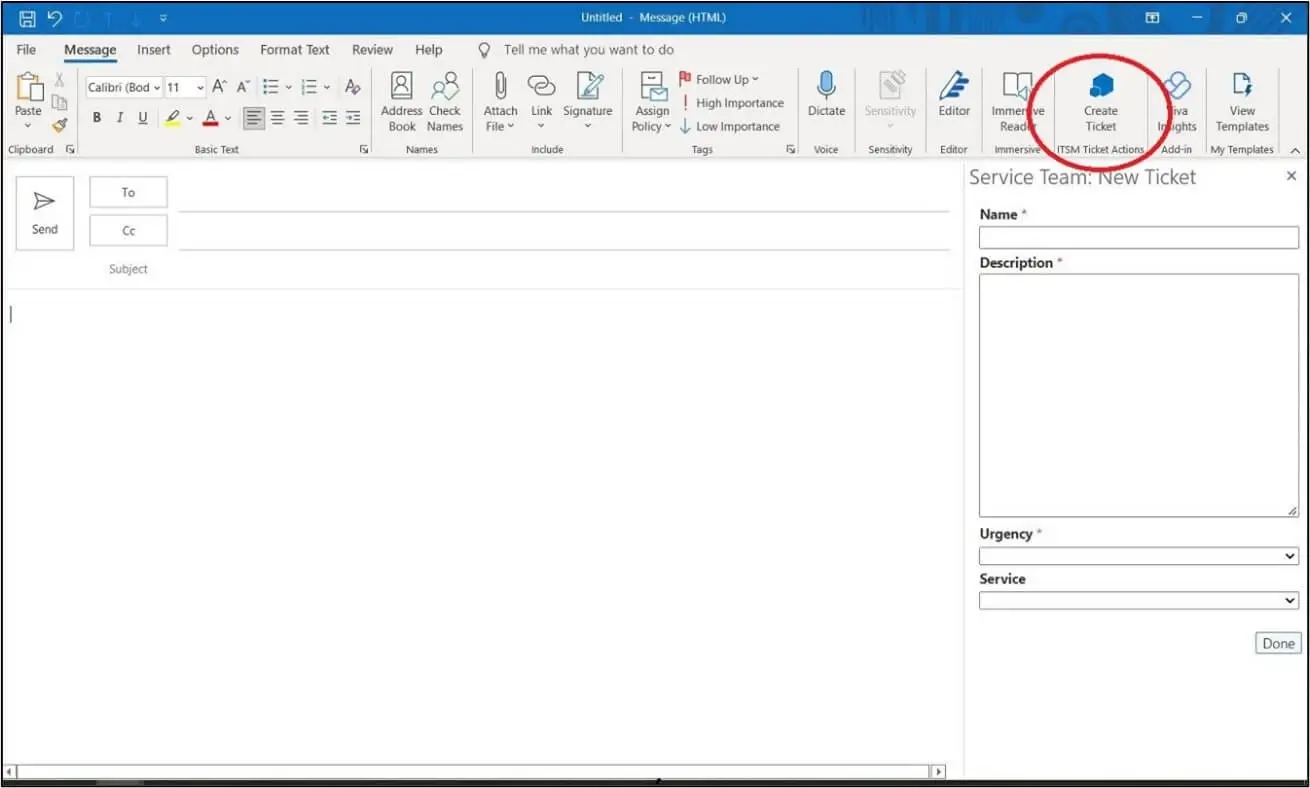
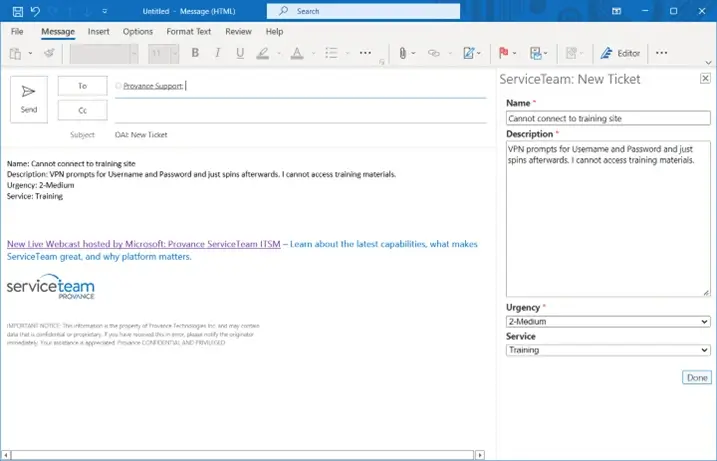
Now, you may ask yourself, what about Microsoft Teams? Certainly, with the Covid-19 induced work from home movement we’ve seen, Teams adoption and use within organizations has skyrocketed. As a Microsoft Power Platform ISV partner, Provance has used Teams and before it Skype for Business for years. It is a natural next step, with tremendous opportunity to innovate the service desk (IT and other enterprise services) experience for end users, customers, and the service desk agents themselves. As they say, stay tuned for more on our forthcoming Teams App.
Here are some other resources we think you might be interested in:
Blog Post: Great ITSM: What You Need to Know, What You Need to Do
Blog Post: Great ITSM: The Most Important Tools
Blog Post: Build vs Buy: Here’s 7 Reasons You Should Buy Software Rather Than Build It
Webcast: City of London Transforms IT Services with ServiceTeam ITSM and the Microsoft Power Platform
For more about ServiceTeam ITSM, our Outlook Add-In, or to arrange for a demo, please contact us at info@provance.com.
At Provance, we go out of our way to bring you great service. That’s in our digital DNA. Your IT success is our success.