Ready to Get Started
At Provance, we go out of our way to bring you great service. That’s in our digital DNA. Your IT success is our success.
In general, the benefits of bridging the (data) gap and integrating IT solutions include improved visibility, better reporting, less errors, increased productivity, enhanced security, simplified IT management, greater accuracy, better decision-making, increased scalability and flexibility, and finally, reduced costs. Just like paddling a canoe, when it comes to IT solutions, it just works better if they all row in a similar way.
We built the Provance Services Platform for data integrations to other products whose data is valuable to ITSM and ITAM functions. It provides our customers with painless in-depth integrations to many of the technologies they depend on (for more information on our out-of-the-box integrations, check out ServiceTeam Integrations or the capabilities of ServiceTeam ITSM and ServiceTeam ITAM. We can also build custom integrations for our customers.
This blog post, however, will only focus on just one integration—the ServiceTeam ITAM integration to the Dell Premier Account API. Since we launched the integration, our customers have saved a vast amount of time while managing their Dell assets. And this post explains why.
We knew that several of our customers were members of the Dell Premier program and when we launched ServiceTeam ITAM, we knew we would build this integration for our customers. At Provance, we empower our customers by providing tools that help them run their organization faster and more efficiently, so it made sense to have ServiceTeam ITAM automatically pull asset information as soon as Dell published it as it would save our customers’ time, improve data accuracy and timeliness, and reduce complexity.
We also believe that ensuring procurement records were accurate and continually updated in ServiceTeam is quite important. One of the guiding principles we tell our customers about ITAM is that you should use procurement records and not just rely on discovery data to understand what and how many assets you have. If there’s a discrepancy, you’ll know if assets are missing, or if, perhaps, people are using their own assets and potentially putting the company at risk.
Dell Premier account holders access a customized online platform for ordering and purchasing assets. The online platform consists of many different APIs, however, we only built the integration to the ordering, order status, and warranty APIs.
We built the integration so that ServiceTeam ITAM now automatically pulls information from the three relevant APIs based on the input of a PO or invoice number. That’s it. And it’s worth repeating. All our customers have to do is input a PO or invoice number and ServiceTeam ITAM takes care of the rest—every time Dell updates their online platform, the data populates into ServiceTeam ITAM (typically, the gateway runs on a nightly schedule, but our customers can choose when and how often).
Our customers’ first step is to input a PO or an invoice number, as seen in this screenshot below.
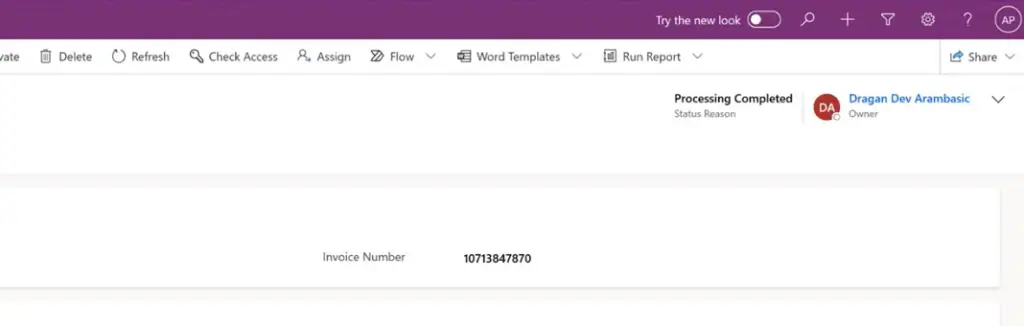
Once ServiceTeam ITAM has the number, it will transition the order into processing. There are five stages an order goes through:
Customers do not need to go back into their Dell Premier account, as ServiceTeam ITAM gets data from the Dell API. It moves through the stages automatically until all the data has been received and processing is completed.
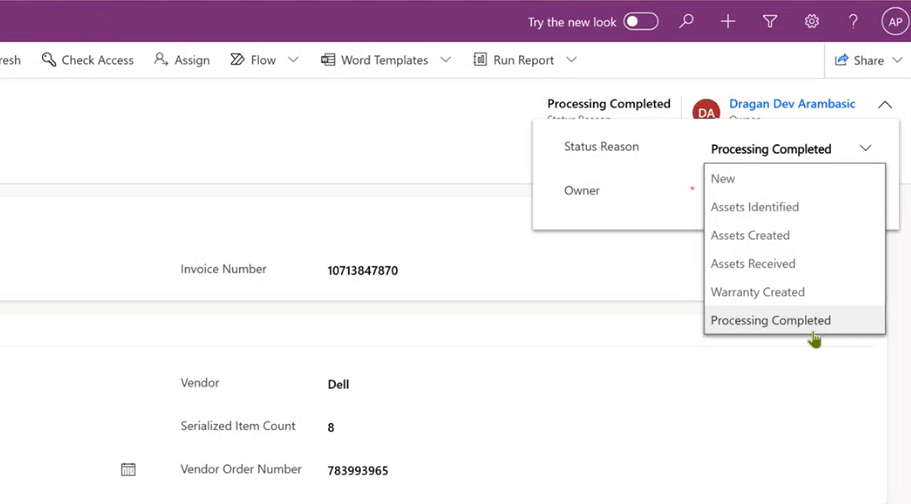
ServiceTeam ITAM creates the assets with the Dell Service Tag (serial number) automatically from the order (see screenshot below) and marks them as ordered. Asset Managers no longer have to compile information into an Excel spreadsheet and upload.
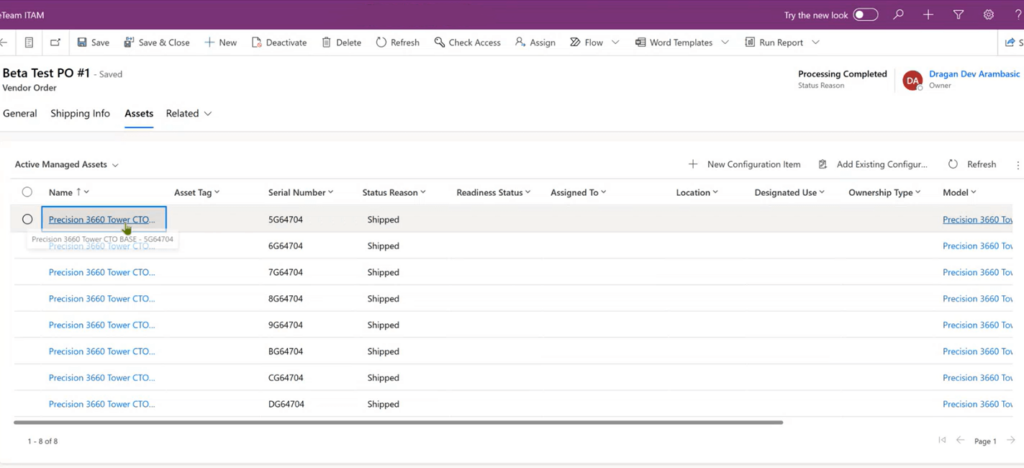
Asset Managers can also easily drill down into each asset to see more information.
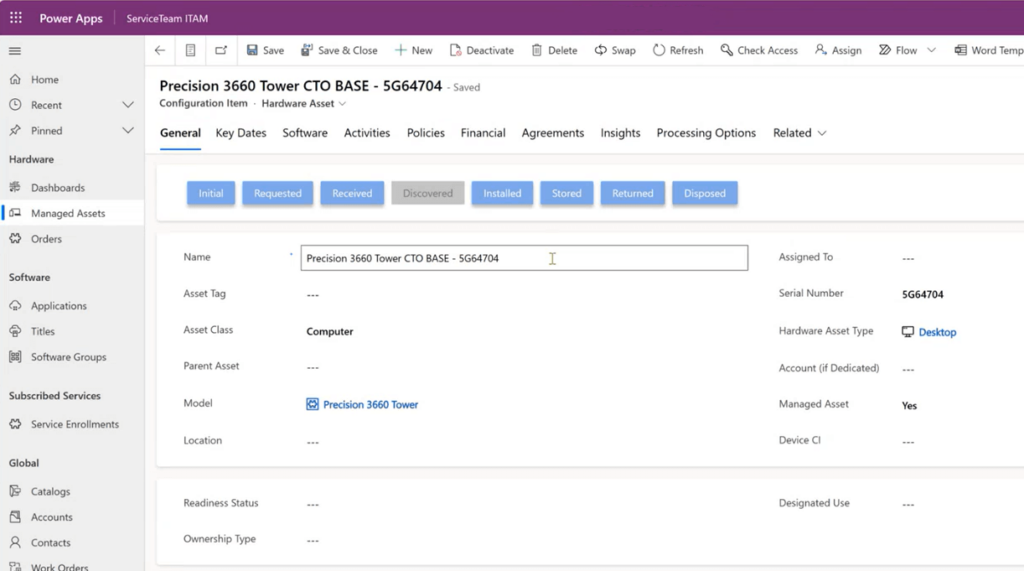
ServiceTeam ITAM automatically updates shipping information (see screenshot below). Asset Managers no longer have to update assets using advanced shipping notices and input them into ServiceTeam ITAM to keep abreast as to when the assets will be received.
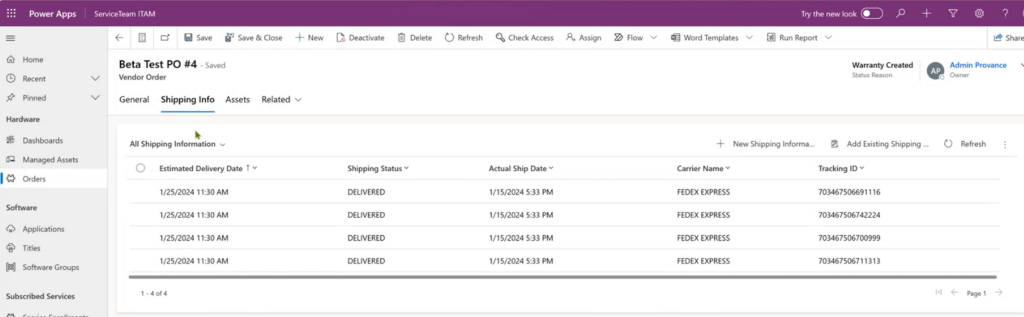
ServiceTeam ITAM automatically updates the warranty information (see screenshot below). Asset Managers no longer need to compile and manually fill out the warranty information.
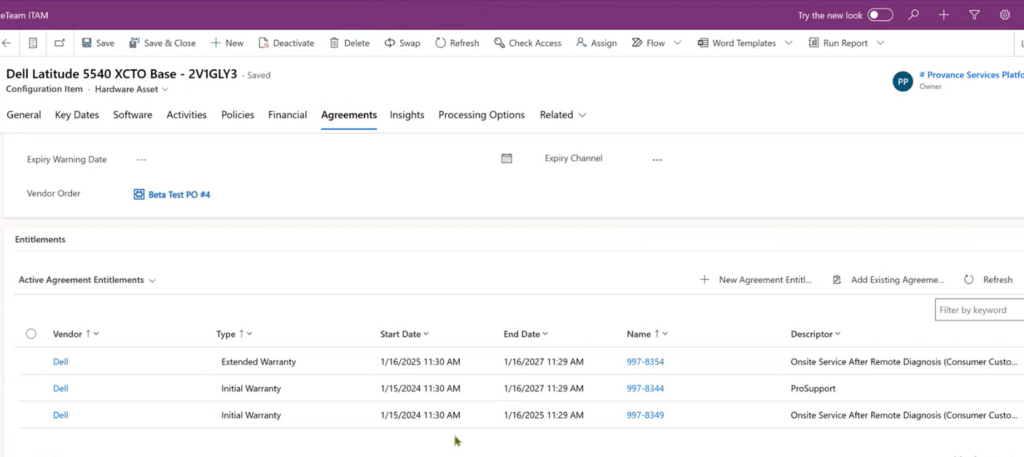
Asset Managers can also easily drill down to see more warranty information, including start and end dates.
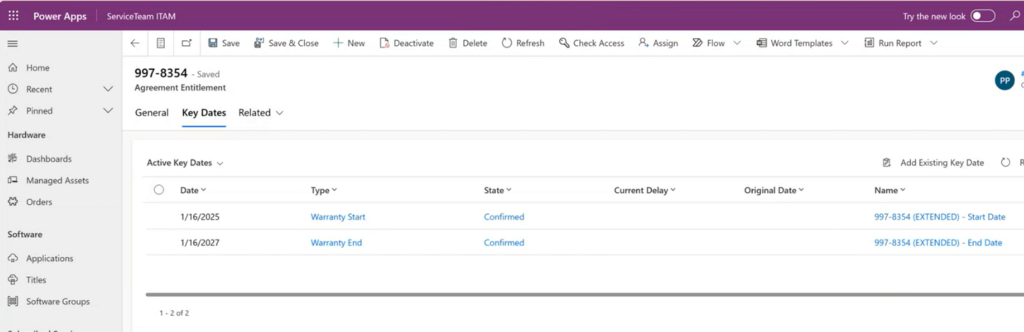
ServiceTeam ITAM can also import pricing information for the assets, if the pricing information is in the Dell catalog. Asset Managers no longer need to refer back to the catalog to get the actual cost and it also gets calculated within the total asset cost over its lifetime. They can also see cost discrepancies for example, if they bought the same device at different times, and received a discount for a specific order, or if the price has increased and so on.
And once processing is complete, Asset Managers can easily assign assets right from the order view.
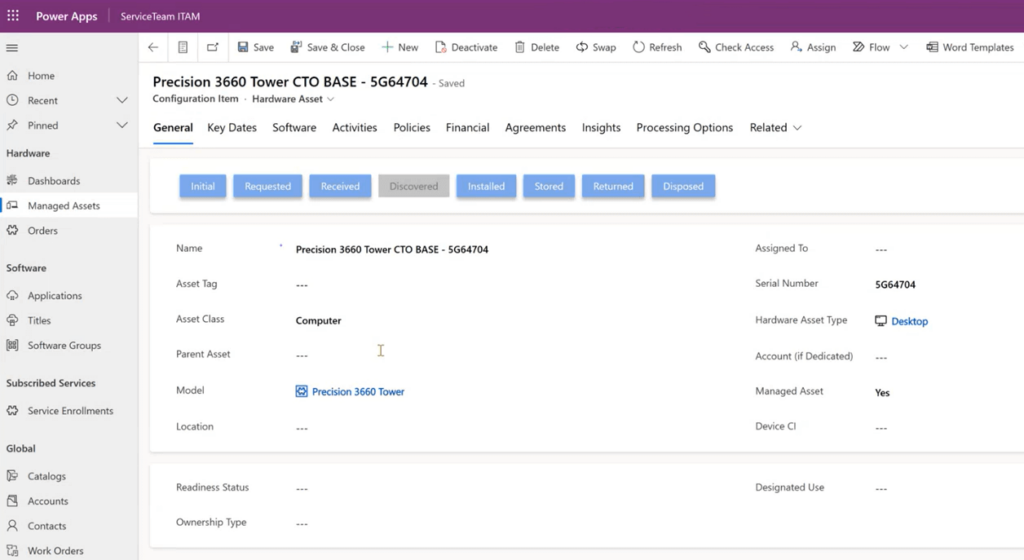
In conclusion, the ServiceTeam ITAM integration to the Dell Premier Account API has resulted in a huge productivity gain for our customers.
If you are Dell Premier Account customer and you’d like more information about this and our other integrations, reach out to info@provance.com
For more information about ServiceTeam ITAM, check out our webcast or product capabilities.
Here’s some more blog posts we think you might find interesting:
At Provance, we go out of our way to bring you great service. That’s in our digital DNA. Your IT success is our success.