Ready to Get Started
At Provance, we go out of our way to bring you great service. That’s in our digital DNA. Your IT success is our success.
You know the drill. You have several agents busy each day trying their best to solve customer problems. They are customer-centric folks by nature, but often are not empowered to give your customers the full power of the knowledge within the team.
Knowledge centered support is a best practice that guides companies on how to effectively use their knowledge base to improve customer service in a cost-effective manner.
How does it work? Say a software company’s product support agent receives an issue from a customer, they may not be familiar with that exact issue. But their colleague may have resolved a similar one recently. Without a shared knowledge system, there can be a lot of duplicity or running around to find a resolution to this issue – when the solution already exists!
With knowledge centered support, the agent would consult the knowledge base to see if there is a documented solution, and if there is an improved way to tackle the issue and update the article accordingly. If there isn’t a relevant article available, the agent would follow the usual troubleshooting steps, and then create new knowledge article with the eventual solution.
When done properly, knowledge centered support helps pool the collective knowledge, expertise and experiences of the organization into a central repository that can be easily accessed, shared and updated. This helps newer employees to beef up their knowledge in a time- and cost-efficient manner.
On the customer and end user side, many users also appreciate the ability to quickly find a resolution themselves through an online database, and an up-to-date database will help increase customer satisfaction as well.
Provance has made it easier to build and find these articles with the new features in ServiceTeam ITSM’s Knowledge Centered Support, both for help desk agents and the customers and end users they help.
Using the familiar tools and features of Microsoft Word, ServiceTeam ITSM now makes it easier to document knowledge – no more grappling with inconsistent formatting and clunky tools when recording information. And, just like in Word, you can include inline pictures, hyperlinks and rich text formatting, to create a user experience similar to what users are used to in their usual web environments. These documents can be easily attached to emails in a PDF format and to links on the portal to help support teams quickly share relevant information and move onto the next support item.
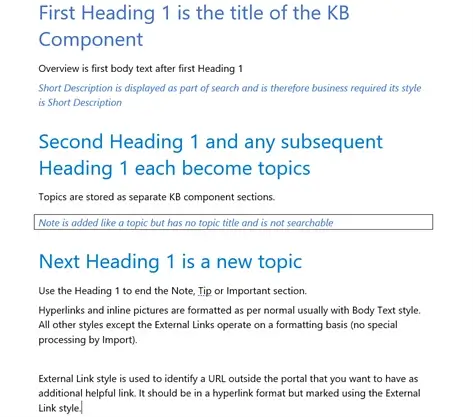
For end users on the portal
Knowledge Centered Support helps end users become more self-sufficient, with key features enabling a better user experience including:
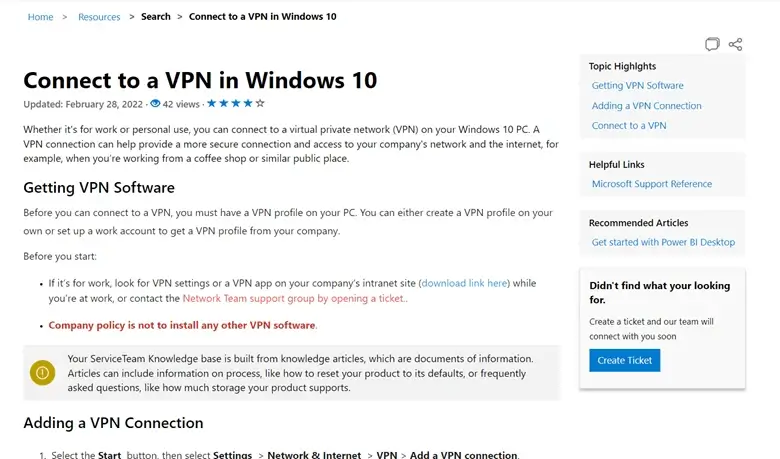
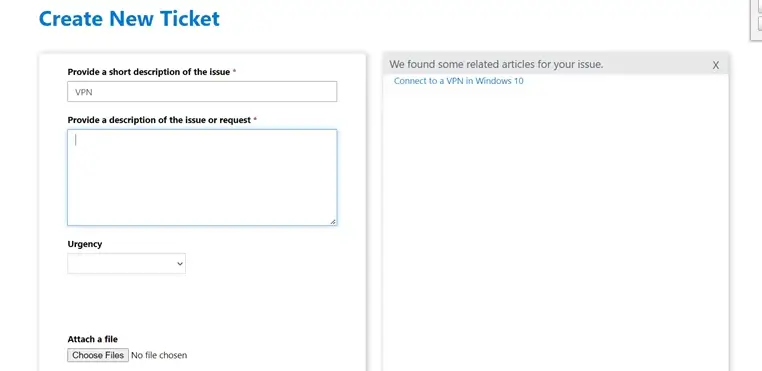
For agents in the app
Collecting feedback is essential to improving knowledge making it more usable and helping end users’ self-service. Collecting the number of views help to understand what is being consumed and when last the article was read. This helps build data on each article’s effectiveness, and hone the process and to more effectively build better resources for the use of both agents and customers.
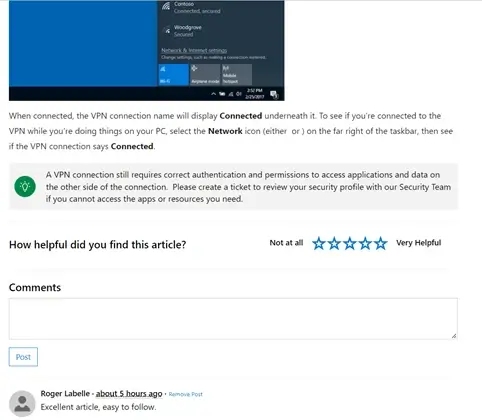
The benefits of a great knowledge management process far outweigh the time to set one up. In fact, without a great knowledge management process in place, all that time you used to set up a self-service portal could go to waste. These new features included within ServiceTeam ITSM from Provance can help ensure your service organization is doing knowledge management right and go a step further towards providing great customer service. For more information and to see Knowledge Centered Service in action, watch our on-demand webcast.
At Provance, we go out of our way to bring you great service. That’s in our digital DNA. Your IT success is our success.